
Written with Obj-C
Objective-C is the primary programming language used when writing software for OS X and iOS.

Sprite Kit
Learn Sprite Kit, Apple’s very own 2d game engine built right into Xcode. This course will teach you how to create fast paced games with an incredibly easy-to-use physics engine.

Learn more about your instructor...
This course is taught by Justin Dike, owner and lead developer at CartoonSmart.com, creator of the Fantastic Worlds iOS Starter Kits, and author of iOS Game Programming with Xcode and Cocos2d (published by Focal Press). Justin has been programming iOS games since the release of the first iPhone and has been teaching development for just as long, covering mostly game related topics. He’s proficient with Cocos2d, Sprite Kit, Objective-C and most recently Swift.
Introducing Sprite Kit for iOS and Xcode.
Justin Dike teaches this course on Sprite Kit game programming with Xcode 5 and iOS7. He brings his practical, easy style of teaching to Sprite Kit, Apple’s own 2D game engine built into Xcode.
This introduction to Sprite Kit is truly meant for beginners of all kinds. If you’ve never programmed before, be sure to watch the first section and get some of the basics under your belt. Following that, we will pick apart the Sprite Kit starting template, then move onto building a quick game.
Find Out More About this Course

Learn How to Program Role Playing Games with Sprite Kit.

In this series of lessons on Sprite Kit, we will create a physics-based world with a roaming hero that can collide with other heroes (and make them follow the leader). Nearly everything will be property-list driven and adjustable by changing text in a plist file. We will program an option for each character to include / exclude front animations, side animations or back animations. We will also make each character attack, emit particles, receive damage, have a health meter, advance levels, restart levels and much, much more! All using Xcode and Sprite Kit.
Set up In-App Purchasing in any of your iOS Apps!
If you want a step-by-step understanding of how to create an InAppManager and InAppObserver class, this is the course for you!
If you don’t care about creating those classes from scratch and just want to jumpstart into using in-app purchases, this is ALSO the course for you. You’re welcome to skip ahead to the Quick Start guide (and copy our InAppManager and InAppObserver classes). You can begin testing purchases or creating an in-game money system within an hour.
Included with the tutorial movies are two source projects, one uses the Sprite Kit template and another uses the starting template for Single View Application. These projects alone make for a valuable reference, but you’ll get three hours of tutorials explaining every detail!

Option Screens for both UIView or Sprite Kit Apps.

In this tutorial, we will focus entirely on creating an Options screen, using a Single View Application or Sprite Kit based project. We’ll create UISwitches, UIButtons, UISliders, UISegmentedControls, groups of buttons that act like segmented controls, and finally, a UIPickerView. Picker views can be made up of single or multiple columns of “spin-able” data. For example, Apple’s Clock app has a Timer function made up of a double column UIPickerView.
The source projects are saved in increments throughout the tutorial series, for both UIView and Sprite Kit based projects. Also included are the images to use throughout the course. The project has been updated for Xcode 6.1.
Find Out More About this CourseHow to Draw All Your Own Game Art
You’ve got a great idea for a game. Maybe you’ve got the programming chops to code it all yourself. Now you need art. You can hire someone, but that can cost a lot of money. You can license art, but that might not give you exactly what you want. This course can give you the training you need to do some or all your app’s art production yourself.
Imagine being about to see a style of art or reference image and already knowing the steps to recreate something similar. That’s the true aim of this course. The wide range of topics in the course should make you feel confident enough to try illustrating any aspect of your game, be it the logo, hero, background or interface. We’ll even cover animation and discuss tips to exporting image sequences specifically for games.
This course is a whopping 12 hours of game art tutorials, broken into 45 short movies!
Find Out More About this Course
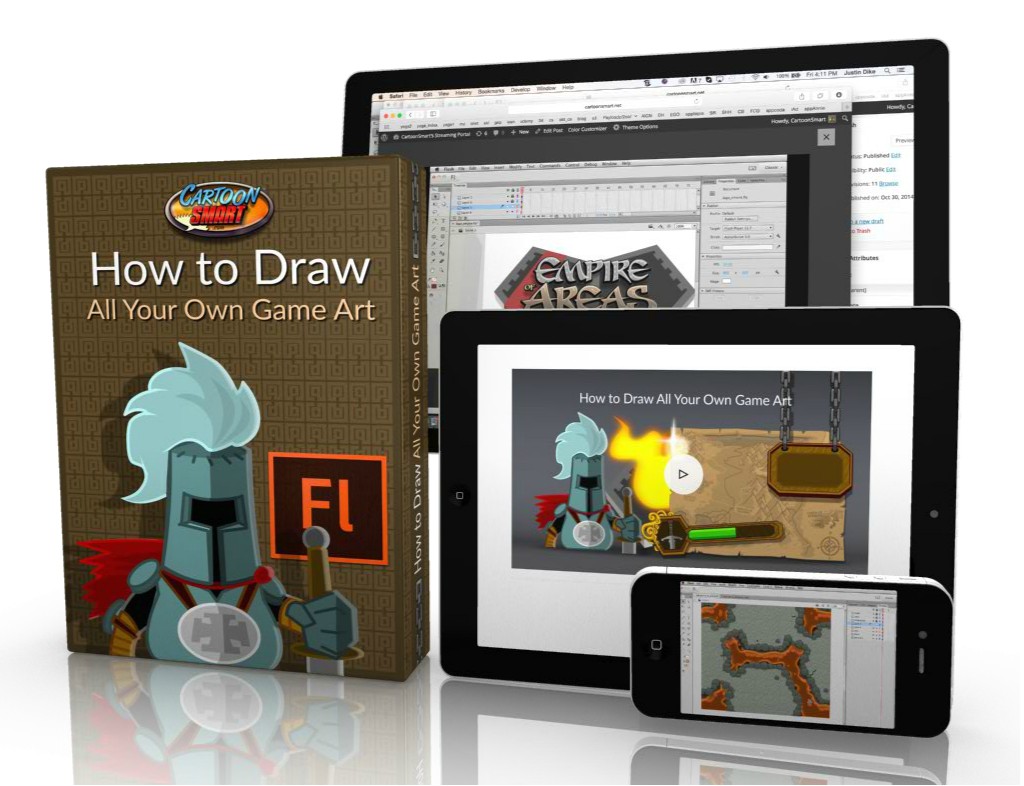
Buy All Five Packages in a Bundle and Save!

Two affordable purchasing options, both with social-sharing discounts.
No matter which option you choose, you’ll have access to over 30 hours of videos and all the asset files/projects. You can also get an automatic discount for simply spreading the word about this course.
Option 1 – Lifetime Access (one time purchase)
Enroll for Lifetime Access to Download or StreamOption 2 – Subscription Access
Subscribe for Streaming AccessAlready have Subscription Access? Login and get started!

